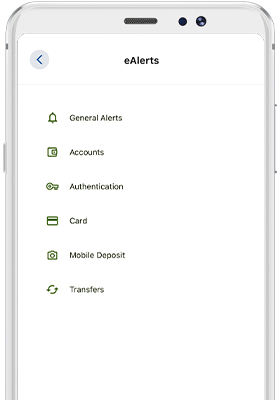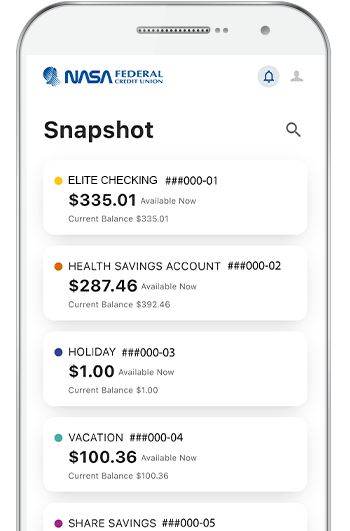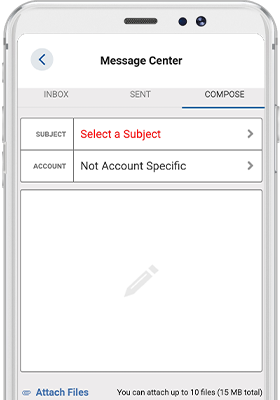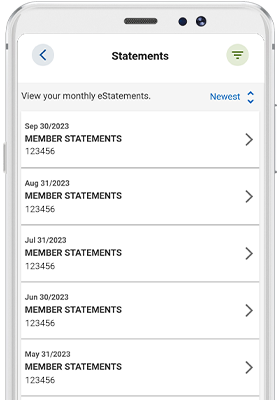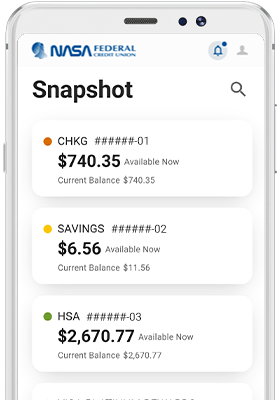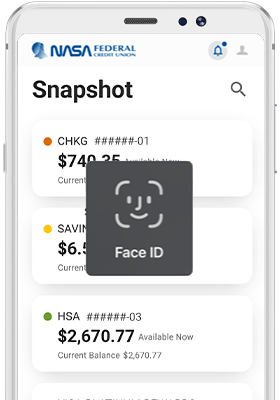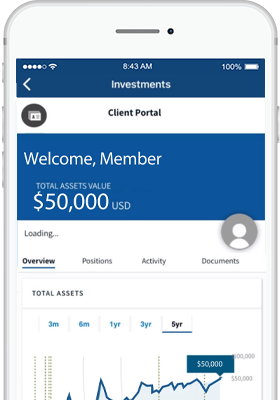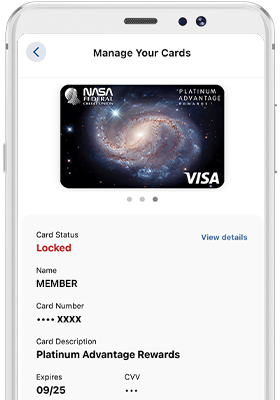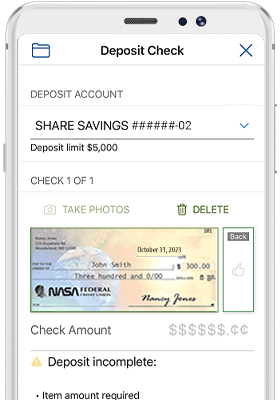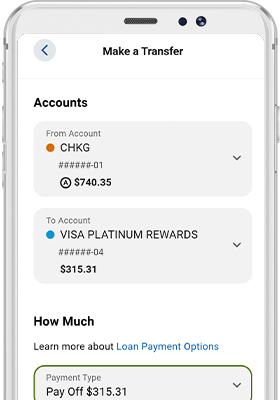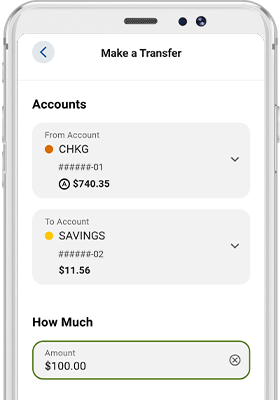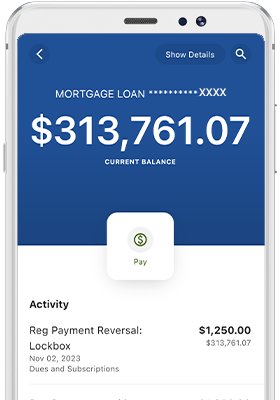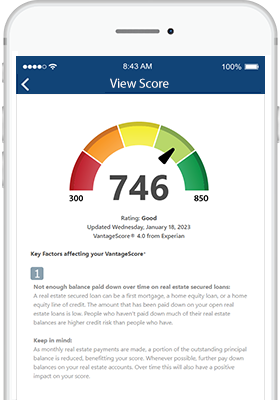Save a trip to the branch or ATM with Remote Deposit. Deposit checks anywhere, at anytime, by snapping a picture with your smartphone or tablet camera - directly within the app. Once logged in, simply tap the “Deposit” icon from the bottom navigation bar to make a deposit.
Next, select the account you would like to deposit to, then tap "Take Photos" and review the instructions that pop up. After you hit continue, take a picture of both the front and back of the check. Make sure to place the check on a dark surface and align to fit within the viewfinder. Finally, enter in the amount and submit.
Once your check has been received and deposited into your account, you’ll receive a confirmation. You must authorize the NASA Federal app to access your camera in order to use Remote Deposit. Daily deposit limits may apply.